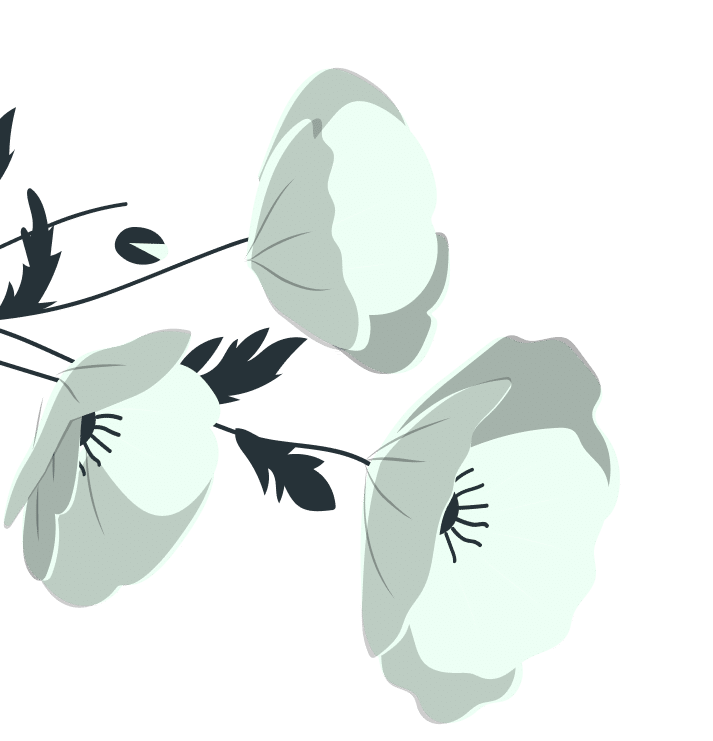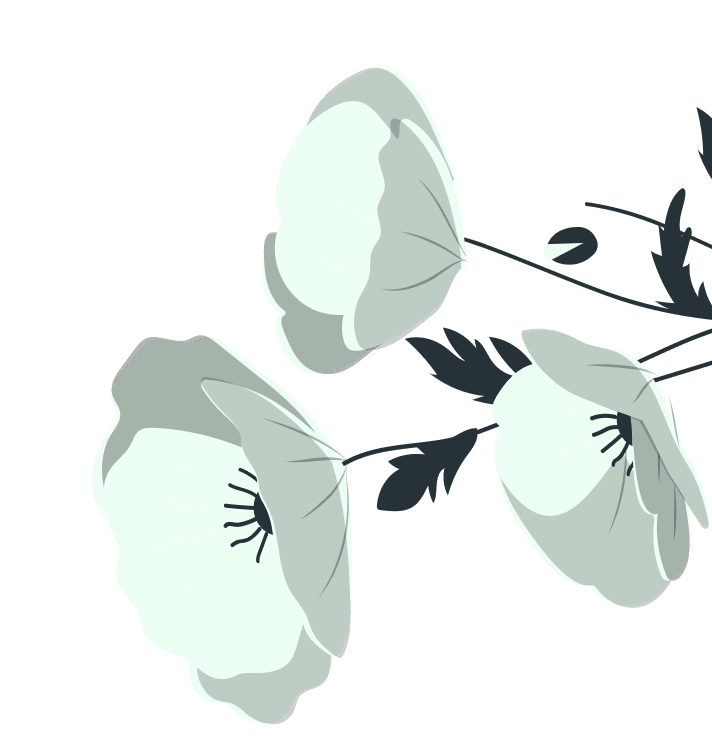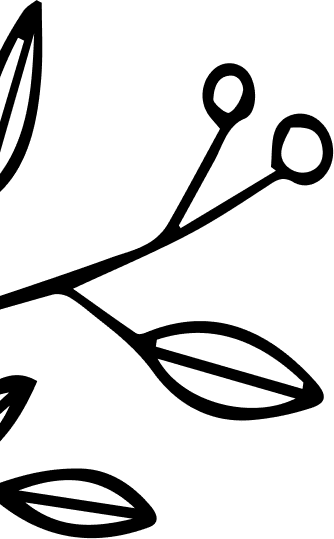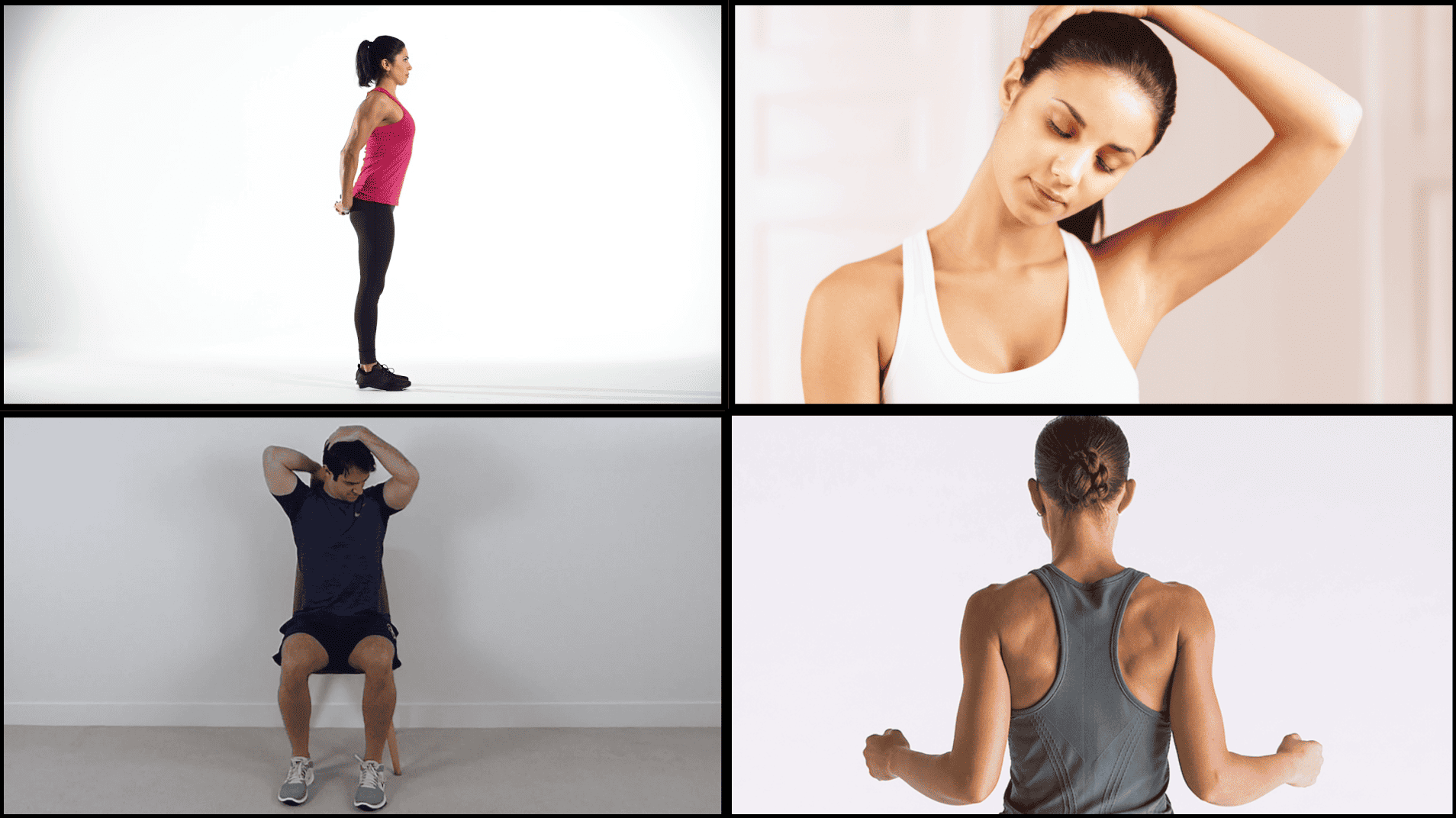Do you ever feel like your neck is stuck in a painful forward position after scrolling through your phone? Tech neck, also known as text neck or forward head posture, has become incredibly common due to our constant screen use.
The symptoms are hard to ignore – persistent neck pain, tight shoulders, frequent headaches, and annoying stiffness that makes turning your head uncomfortable.
If you’re experiencing any of these issues, you’re not alone. I’ve created this guide to show you exactly how tech neck exercises can transform your daily comfort and posture.
Why Tech Neck Develops?
Tech neck occurs when we spend excessive time looking down at our phones and computers. This creates real problems for our bodies.
When you lean your head forward, it puts extra weight on your neck muscles. Your shoulders start to round forward, too.
Americans now spend over 7 hours daily staring at screens. Young people check their phones an average of 96 times per day.
This constant forward head posture stretches some muscles while tightening others. Your neck muscles work overtime to hold up your heavy head.
Your spine naturally has curves that help distribute weight evenly. Poor posture flattens these curves, creating pressure points. Simple tech neck exercises can help restore balance and reduce pain effectively.
Exercises for Tech Neck
I’ve put together some simple exercises that target the exact muscles affected by too much screen time and show you how to fix tech neck. You can do these anywhere to relieve neck pain and improve your posture.
1. Chin Tucks


This exercise strengthens your deep neck muscles and fixes forward head posture. It’s like having a reset button for your neck.
Sit or stand tall with your shoulders relaxed. Gently pull your chin straight back toward your neck. You’ll feel like you’re making a double chin.
Keep your eyes looking forward, not down. Hold this position for 5 seconds, then relax. Repeat 10 times throughout your day for best results.
2. Neck Extensions


This move counters all that forward head positioning from screen time. It stretches the tight muscles in your neck.
Start with your head in a neutral position. Slowly tilt your head backward, looking up toward the ceiling. Don’t force it too far back.
You should feel a gentle stretch along your throat and front neck. Hold for 5 seconds, then return to the starting position. Repeat 8-10 times, moving slowly and controlled.
3. Neck Flexion


This stretch targets the tight muscles at the back of your neck. It helps restore the natural neck curve and movement.
Begin sitting or standing with good posture. Slowly lower your chin toward your chest. You’ll feel a gentle stretch along the back of your neck. Don’t pull or force your head down with your hands.
Hold this position for 5 seconds. Lift your head back to a neutral position. Repeat 8-10 times with smooth movements.
4. Side Neck Stretch


This stretch releases tension in the side muscles of your neck. It helps balance muscle tightness from tilted head positions.
Sit tall and place your right hand behind your back. Gently tilt your head toward your left shoulder. Use your left hand to add gentle pressure if needed.
You should feel a stretch along the right side of your neck. Hold for 20-30 seconds. Switch sides and repeat. Keep your shoulders relaxed throughout the stretch.
5. Neck Rotation
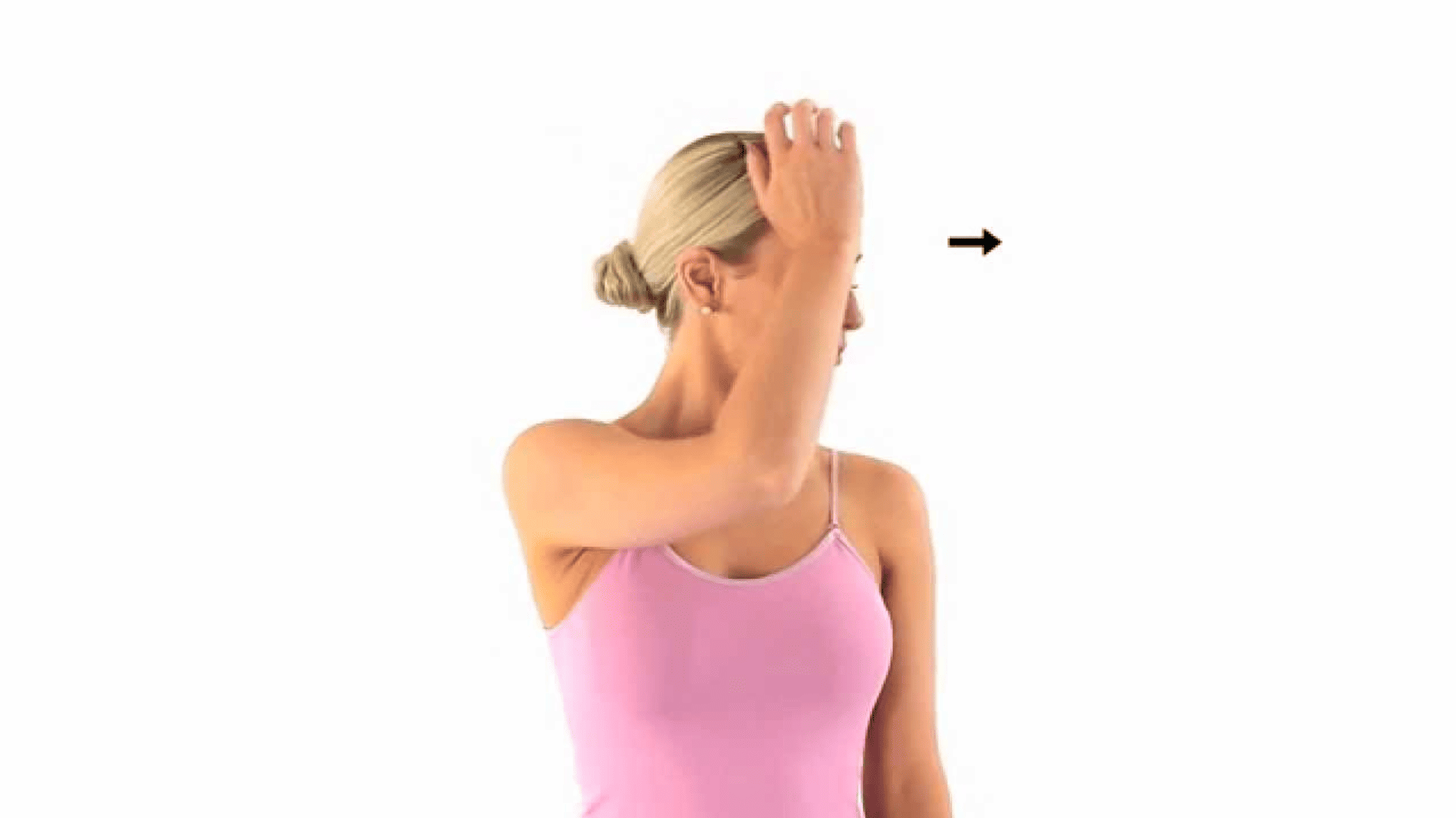
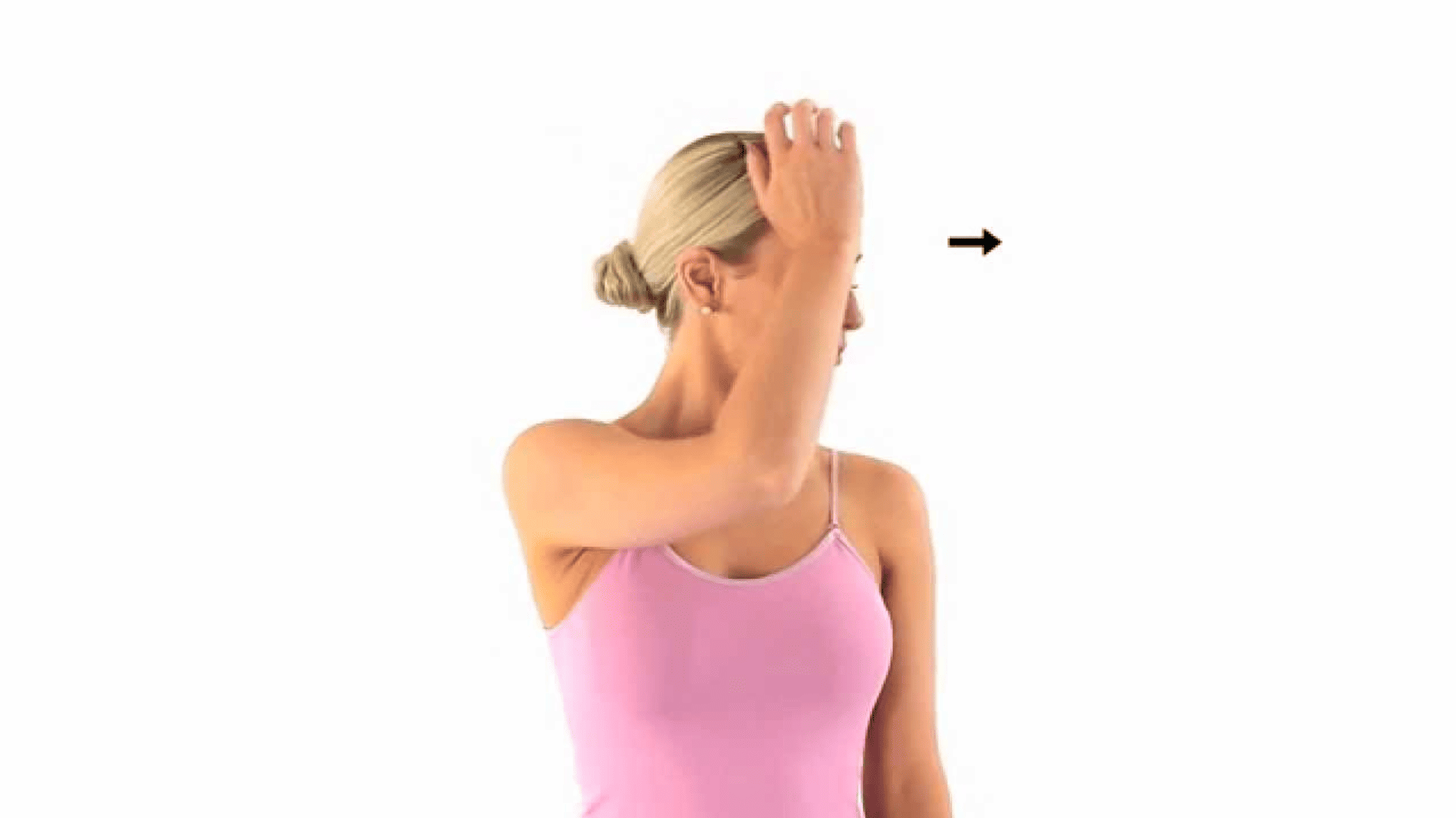
This movement improves neck mobility and reduces stiffness that occurs from staying in one position for too long. It keeps joints healthy.
Start with your head centered over your shoulders. Slowly turn your head to the right, like you’re looking over your shoulder. Don’t force the movement beyond your comfort zone.
Return to center, then turn left. Keep your shoulders still during the rotation. Repeat 10 times in each direction with smooth, controlled movements.
6. Levator Scapulae Stretch


This targets a specific muscle that gets tight from looking down at devices. It connects your neck to your shoulder blade.
Place your right arm behind your back. Tilt your head diagonally toward your left armpit, like you’re trying to smell your armpit.
Use your left hand to gently guide the stretch if needed. You’ll feel it along your neck, the right side of your back. Hold for 20 seconds. Switch sides and repeat the same movement pattern.
7. Shoulder Blade Squeeze


This exercise strengthens your upper back muscles and improves posture. It counters the rounded shoulder position from tech use.
Sit or stand with arms at your sides. Imagine squeezing a pencil between your shoulder blades. Pull your shoulder blades together and down toward your back pockets. Keep your shoulders away from your ears.
Hold this squeeze for 5 seconds, feeling your upper back muscles work. Release and repeat 10 times throughout your day.
8. Upper Trapezius Stretch
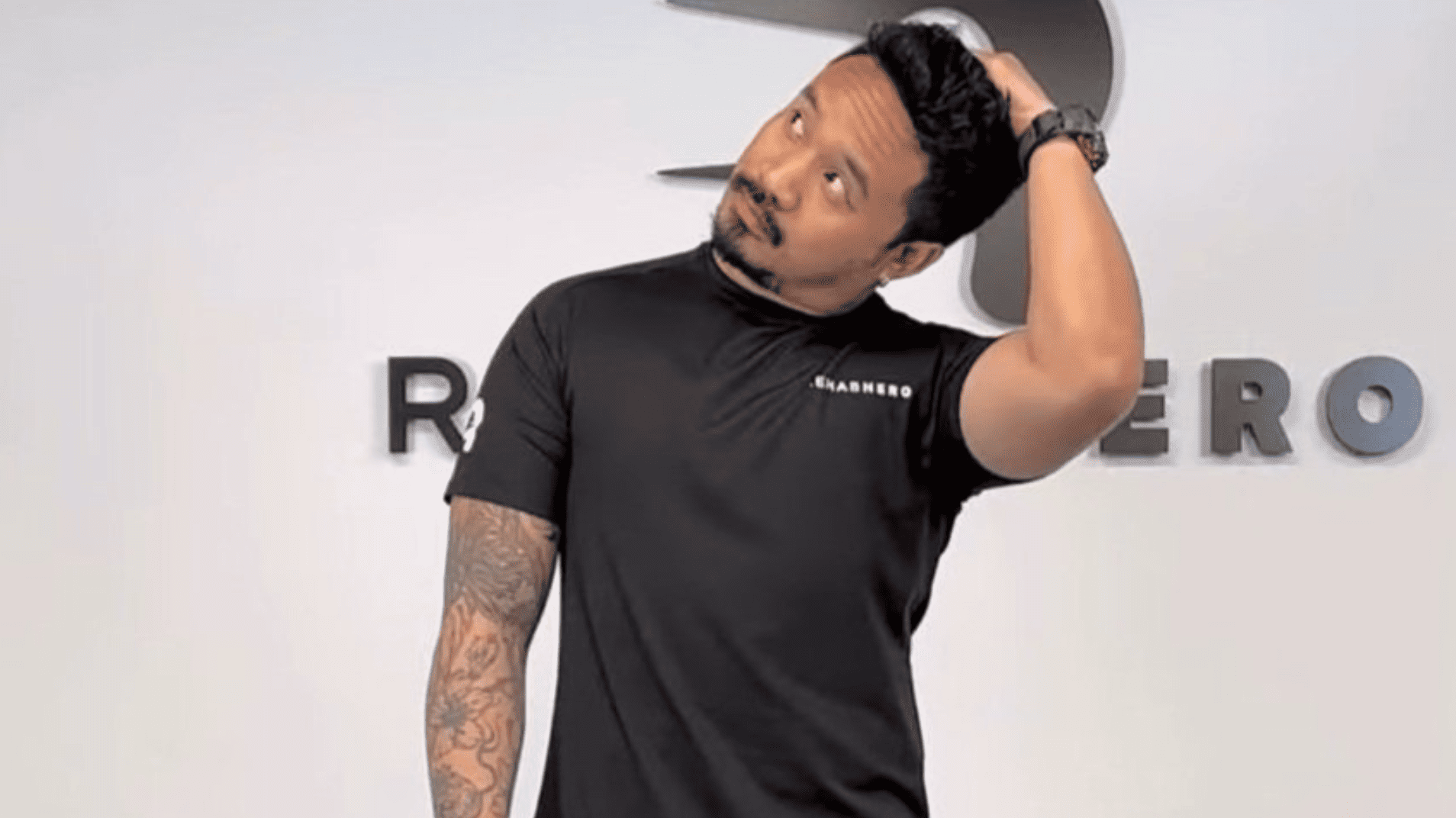
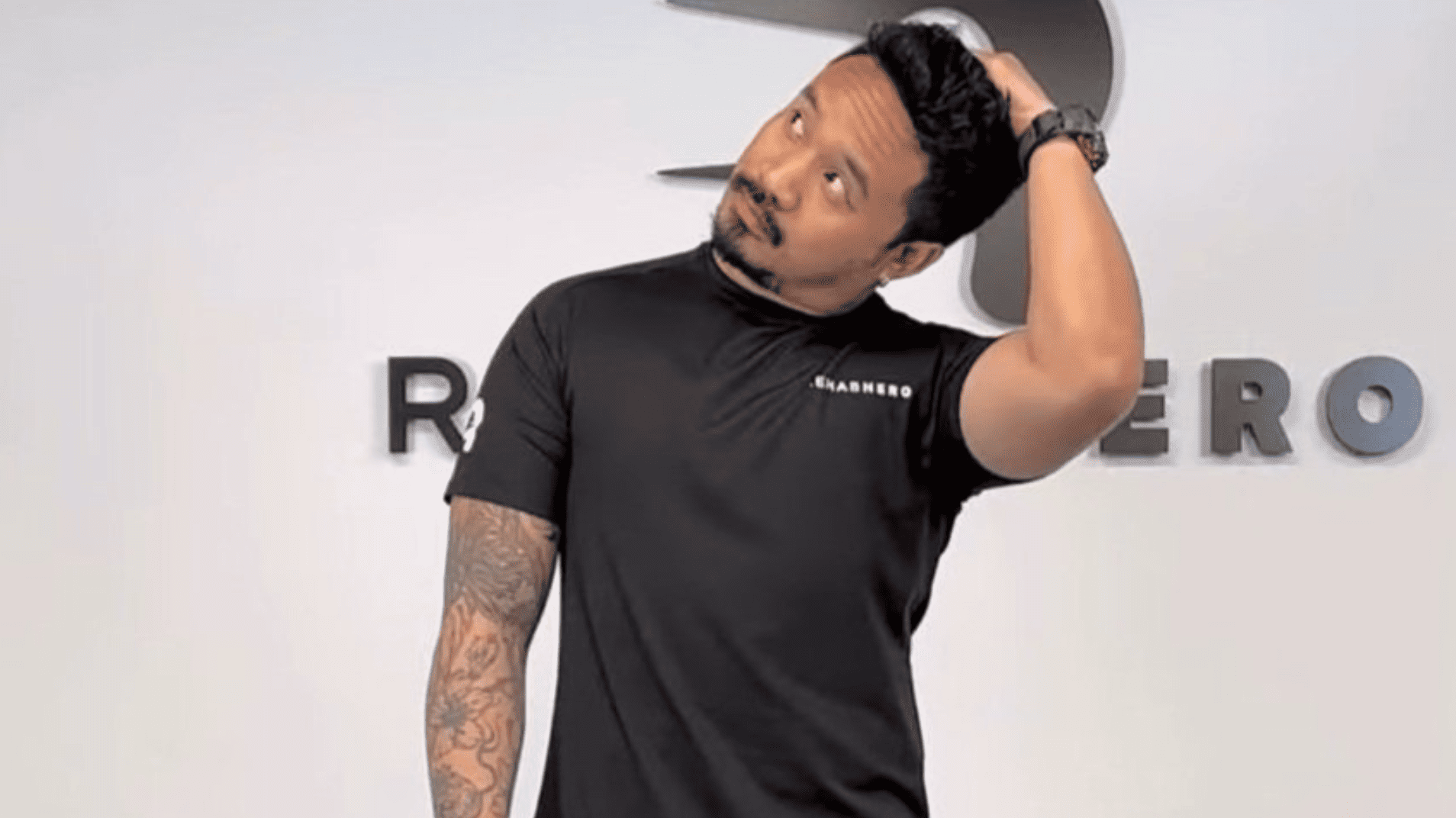
This stretch targets the muscle that connects your neck to your shoulder. It often gets tight from stress and poor posture.
Sit in a chair and grab the seat with your right hand. Tilt your head away toward your left shoulder. You can use your left hand to add gentle pressure.
Keep your right shoulder down and relaxed. Feel the stretch along your neck’s right side. Hold for 20 seconds, then switch sides and repeat.
9. Chest Opener


This exercise stretches tight chest muscles that pull your shoulders forward. It helps restore proper shoulder and neck alignment.
Stand tall and clasp your hands behind your back. Straighten your arms and pull your shoulders back and down. Lift your chest slightly while keeping your chin tucked.
You should feel a stretch across your chest and front shoulders. This opens up your posture after hunching over devices. Hold for 20-30 seconds, breathing deeply.
Lifestyle Changes to Prevent Tech Neck from Returning
These simple changes will help you avoid tech neck pain in the future. You can start using these tips right away to protect your neck.
- Limit your screen time: Set phone timers and take breaks every 30 minutes to avoid looking down too long.
- Try posture apps or wearables: These devices buzz when you slouch forward and help keep your head in correct alignment.
- Do strengthening exercises: Practice shoulder blade squeezes and chest openers daily to build supportive neck muscles.
- Sleep with proper neck support: Use a pillow that keeps your spine straight, and avoid sleeping on your stomach.
Making these adjustments part of your daily routine takes just a few minutes. Your neck will thank you for taking these simple prevention steps seriously.
When to Seek Professional Help
Most tech neck pain can be alleviated with simple exercises and lifestyle adjustments. However, some warning signs mean you need professional help right away.
See a healthcare provider if you have severe headaches that won’t go away. Numbness or tingling in your arms and hands is another red flag. Pain that shoots down your shoulders or back needs immediate attention.
Physical therapy and chiropractic care can address deeper musculoskeletal imbalances that exercises alone cannot resolve. These professionals create personalized treatment plans based on your specific symptoms and needs.
A trained therapist can spot problems you might miss. Don’t wait if your pain gets worse or lasts more than a few weeks.
Final Words
Tech neck exercises are your secret weapon against the modern curse of constant screen time.
I’ve shown you how simple stretches, strengthening moves, and smart lifestyle changes can dramatically reduce your neck pain and improve your posture.
The key is consistency – making these exercises part of your daily routine while also being mindful of your screen habits and sleep position.
Remember that prevention is always better than trying to fix problems after they become severe.
You now have all the tools needed to reclaim your neck health and say goodbye to that annoying forward head posture. Start today and comment below which exercise helps you most!